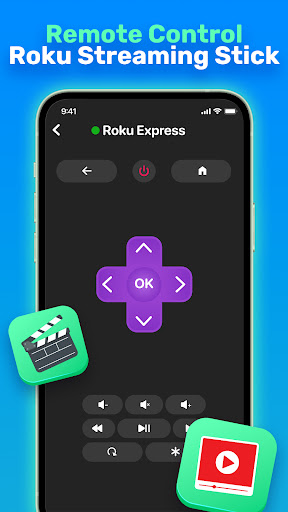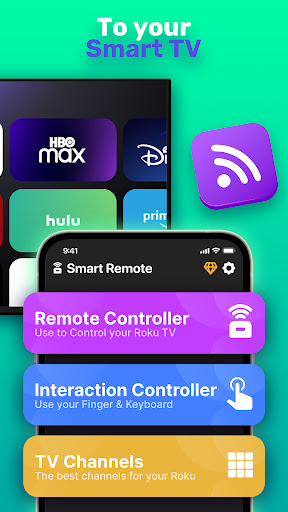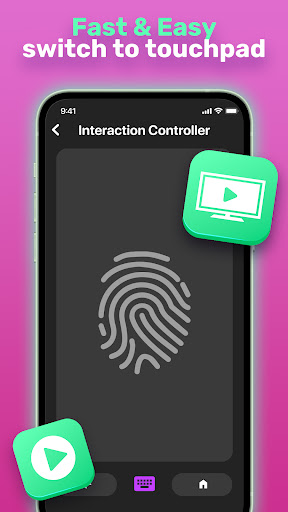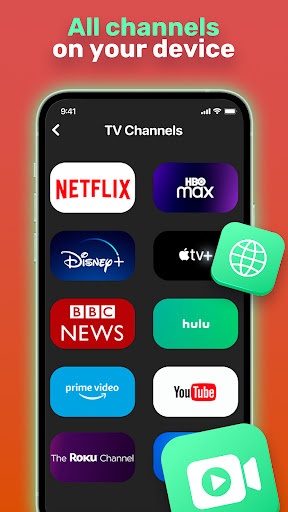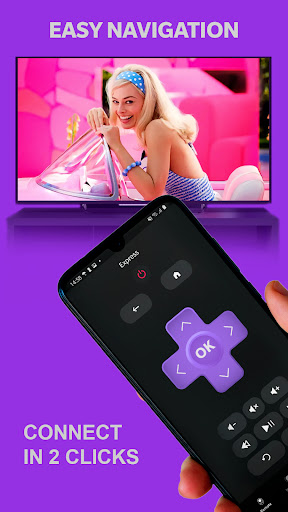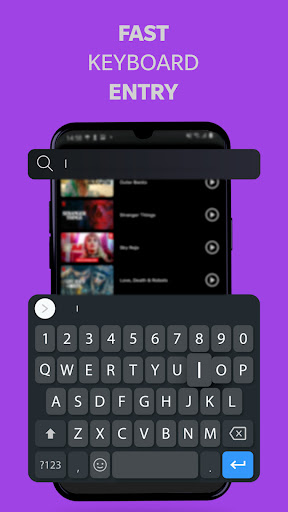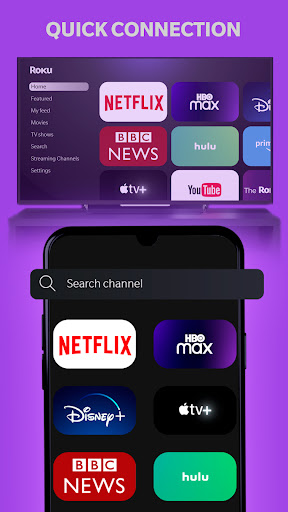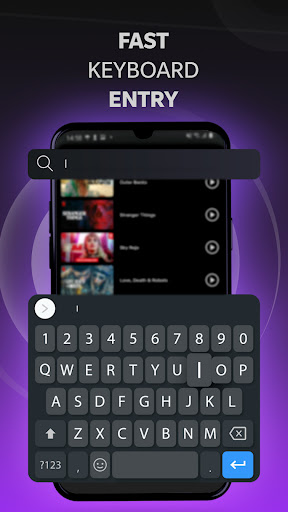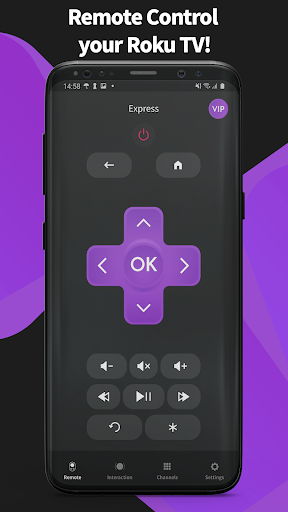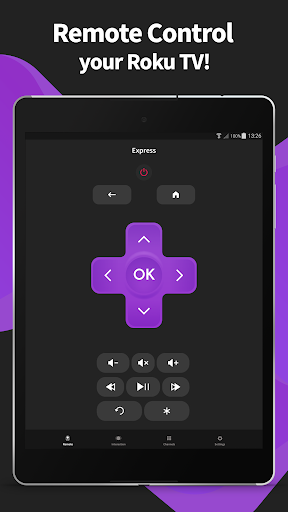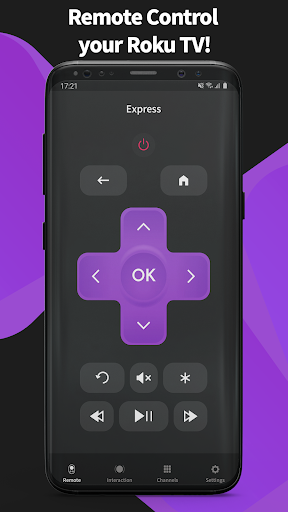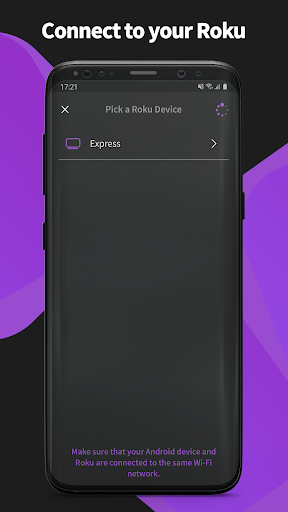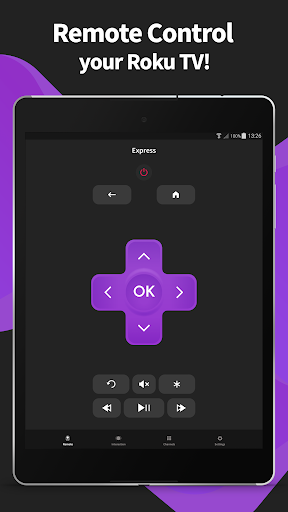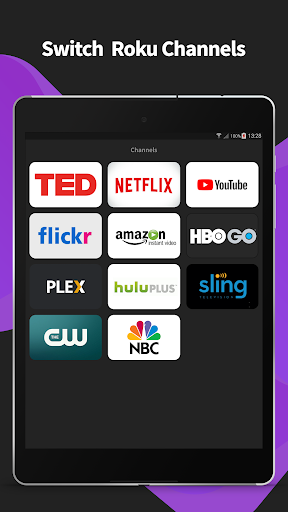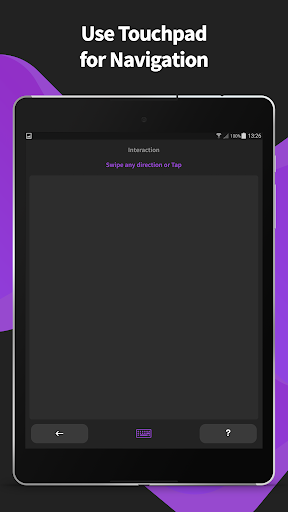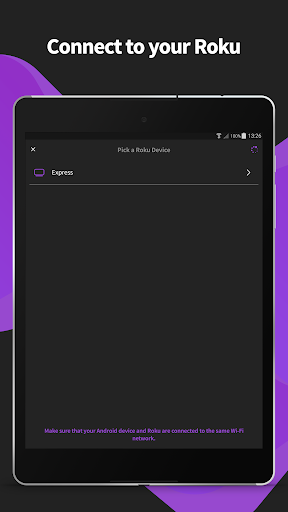📲TV REMOTE: ROKU REMOTE CONTROL📺
Would you like to use your device to control your Tv with Roku Tv? Together with our app you can control remote your Roku device, be it Roku stick, Roku box and Roku TV using your Android phone.
Tv Remote: Roku Remote Control has the following features:
- No Tv setup required. Roku remote automatically scans your network to find and control your Roku device.
- Adjusts the volume of your remote Roku or Roku TV
- Large touchpad for convenient control of menus and content
- Control the keyboard in your device to quickly enter text for Tv channels like Netflix or Hulu
- Launch and control Tv channels directly from the app
- Search for YouTube videos and stream to Roku from Android
🔃USE ROKU TV CONTROL IN YOUR DEVICE🔗
All it takes is just a few steps and your remote will be up and running:
First, make sure your device and the right TV are connected to the same Internet network.
In the process do not use VPN and other proxies, VLANS and subnets. Because both devices must be on the same Internet wave and with the same address.
Turn on the TV and go into Roku Tv app on your device and that's it!
You will not have any difficulties setting it up and it will make your life easier.
The advantages of our Roku Tv control app:
Our streaming controller is compatible not only with all Roku devices, but also with others, for example, remote control with ASTV, Samsung, Vizio, Hisense, Sanyo, TCL, Sharp, Onn, Element, Philips, JVC, RCA, Insignia and so on. So don't be discouraged if your device is not on the list. Try downloading it - we are sure that everything will work! Together with us, you will enjoy the high quality of the remote control, super simple setup for your Android gadget and the ease of use of the app.
Download the app now and use it as the Roku streaming stick. You won't regret it!
- Performance improvements and bug fixes
- Performance improvements and bug fixes
Fixed crashes and performance improvements
Fixed crashes and performance improvements
Fixed crashes and performance improvements
Fixed crashes and performance improvements
 Huawei Mate 8
Huawei Mate 8